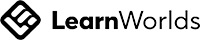Finally I tried FlowFuse Dashboard 2.0 which was long in my todo list. I have to say, the new dashboard is really intuitive in comparison to the old one.
- The possibility to create UI widgets using Vuetify , which has a vast library of components. But you can also use ready-to-use widgets available in Dashboard 2.0.
- Multi-user dashboard capability, which I haven't tried yet but seems like a much-anticipated solution for many of us.
- Event-based communication - You can actually see the activities being performed on the dashboard through your debug/console.
There are many more features coming, which you can find here: https://dashboard.flowfuse.com
- FlowFuse is self-hosted on the RaspberryPi , subscribing to data from an IoT gateway via OPCUA.
- The IoT Gateway from Turck captures data from a vibration sensor (MPB10) via an IO-Link master (from SICK Sensor Intelligence).
- The Raspberry Pi is docked with SensorHub, giving me real-time values for room temperature, humidity, and luminance.
If you're interested in trying FlowFuse, check out this link: https://lnkd.in/dkYNAcyt
Node-RED Flow: You can use the Node-RED flow which is used in the post.
🌐 Curious for more insider info on Dashboard 2.0 from FlowFuse? Just PM me on LinkedIn📲 or sign up for FlowFuse 🚀