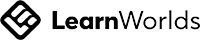🚀 Super excited to share my latest tech adventure 😎: An OEE Dashboard powered by FlowFuse Blueprints! 🌟 And guess what 😮? It took me just 45 minutes to set it up with real-time data! ⏱️
This dashboard is created using ready-to-use blueprints from FlowFuse 😍. I just customized the blueprint a bit to read real-time values from my virtual factory 🏭👩🏼🏭.
🤖 I integrated my Revolution Pi, which communicates with FlowFuse’s server via MQTT and connects to the virtual factory via OPCUA
Here's what my virtual factory sends to Revolution Pi via OPC UA:
- 🥇 Good and bad parts
- ⏳ Run time
- ⏸️ Stop time
And the best part? I just plug these values into the blueprint, and voilà! The OEE formula works its magic to calculate OEE 🚀, Availability ✅, Performance 📈, and Quality. ✨
Watch closely 🧐, and you'll see the OEE changes as it tracks the good and bad parts being created. 📈 But wait, how did I crunch those OEE numbers? Let me break it down for you:
✅ Quality Calculation: I'm diving into the production counts (Good and Bad parts) from my factory, all communicated by the S7-1500 PLC via OPC UA.
✅ Availability Check: I'm considering total available time, system stop time, and run time to get the perfect metric.
✅ Performance: It is based on ideal production time, total parts created, and system run time to gauge the performance.
And here's the magic equation:
Node-RED Flow: You can use my Node-RED flow for reading from the virtual factory via OPC UA. It can be run on your computer as well if you do not have an Edge device.
Virtual System: Sign up on Simumatik for a 30-day free trial of the Virtual Factory. I used the 'Virtual Lab' system. If you need help integrating Simumatik with Node-RED, let me know and I will assist with the configuration.
🌐 Curious for more insider info on OEE Blueprint? Just PM me on LinkedIn📲 or sign up for FlowFuse 🚀