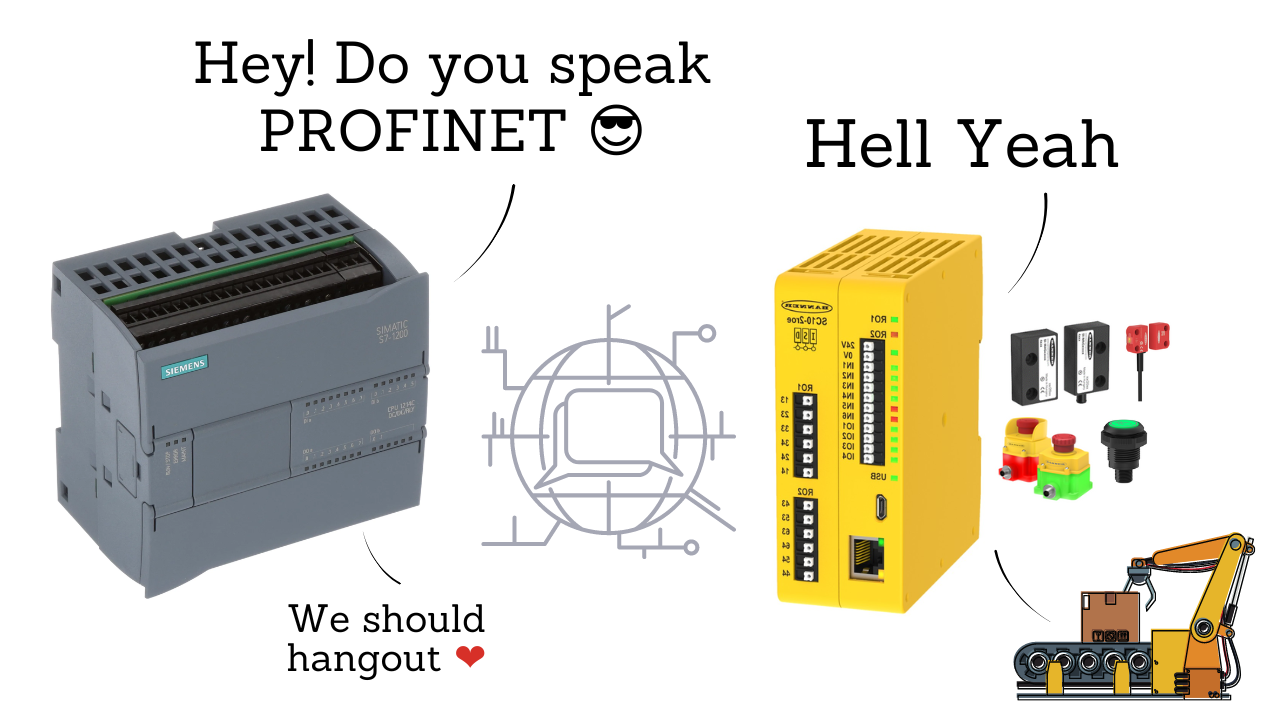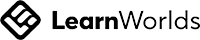Learn Safety Controller Programming
From Banner Engineering
-
Learn from Scratch
Start with basics of Safety devices -
Industrial applications
Safety kit from Banner Engineering has been used -
Resources
Download presentations, codes for the lessons -
Technical support
Free technical support related to the lessons

Course preview
Write your awesome label here.
#1 Introduction to SC10 Controller
In this lesson, you will understand various features of SC10 controller and its application
Write your awesome label here.
#2 Interfacing SC10 controller with PC
In this lesson, you will understand how to interface SC10 controller with PC via USB cable
Write your awesome label here.
#3 Introduction to Magnetic door switch
In this lesson, you will understand how to interface a magnetic door switch that with SC10 controller
Write your awesome label here.
#4 Introduction to RF door safety switches
In this lesson, you will understand how to interface a RF door switch that with SC10 controller
Key topics
- Understanding SC10 controller
- Various safety devices like RF Door switch, magnetic door switch, EM-Stop, S22 Pro Manual button
- In-series diagnostic feature
- How SC10 controller can communicate with S7-1200 PLC via PROFINET.
- Sharing of safety and non-safety signal
- Bypassing the sensors
- Adding more virtual non-safety signals over PROFINET
- Visualizing the safety signals on the dashboard using Node-RED