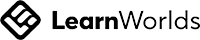Learn S7-1200 PLC and HMI
(Advanced)
Lessons on PLC Programming, IO-Link Interface, RFID, Smart Light & HMI Script
-
HD Videos with Subtitles
Videos are in HD Format with English subtitles -
Industrial applications
FACTORY I/O and real hardware has been used -
Resources
Download presentations, codes for the lessons -
Technical support
Free technical support related to the lessons

Learn Siemens S7-1200 and KTP 400 HMI
This course is advanced version for Learn Siemens S7-1200 and HMI (Basic).
In this course you will primarily learn:
The course is explained via real hardware and devices.
A certificate will be provided after course completion
In this course you will primarily learn:
- How to structure the PLC program using Struct and UDT
- How to interface RFID via IO-Link master
- How to interface SmartLight via IO-Link master
- How to read PROFINET device status and use Siemens web-server
- How to use high speed counter instruction for Encoder
- How to use layout and scripts in HMI and login to HMI via RFID tags
- How to interface RFID via IO-Link master
- How to interface SmartLight via IO-Link master
- How to read PROFINET device status and use Siemens web-server
- How to use high speed counter instruction for Encoder
- How to use layout and scripts in HMI and login to HMI via RFID tags
The course is explained via real hardware and devices.
A certificate will be provided after course completion
Course preview
Write your awesome label here.
#1 Understanding Structures in TIA Portal
In this lesson, you will understand how to organize the PLC program using structures
Write your awesome label here.
#2 How to interface RFID with IO-Link
In this lesson, you will understand how to interface RFID read/write head via IO-Link to S7-1200 PLC
Write your awesome label here.
#3 PLC to PLC Communication
In this lesson, you will understand how two PLC can share data over S7 Connection using Put_Get
Write your awesome label here.
#4 Understanding Scripts in HMI
In this lesson, you will understand how we can write scripts in HMI to automate simple tasks
Course Lessons
Top review ✨
Mohammad Alharbi
Student
Rajvir is one of the best teacher 🧑🏼🏫 I had ever seen, his way to simplified the most complicated things to a very easy way to understand ❤️. If you faced a problem in the his courses you will find this Rajvir in the comments 📝 to help you , if that's not working to make you understand he will use TeamViewer 👨💻 to solve the problem or maybe he will take first flight to your house’s door 🚀 Respect this man and I swear to GOD that this comment is from my heart ❤️
Our students love us
I'm Electrical Engineer and I'm learning Siemens plc programming, Rajvir Sir is a very good trainer and his way or explaining is also very good, When I ask something He's always help me personally.
Jagdish
Such a good instructor... apart from giving the lectures he is also ready to clear your doubt which you can't even find in regular universities... I am glad that I enrolled in his course.. he really helped me with all my doubts... if you are really looking for some plc courses without any hesitation go for it
Newlin Ruban
I am amazed on how much knowledge was inside a person's head. I took the PLC course even though I have 7 years of PLC experience and I still found a lot of information I missed along the years.
P.S. As busy as this man is, believe it or not, he answers private messages. This is something that rises the value by so much! Open your eyes, your ears and you will leave with some valuable information
Octavian Gregorie
Learn how to program and structure the S7-1200 PLC program
Frequently asked questions
Can I get a refund if I'm unhappy with my purchase?
If you are unsatisfied with your purchase, reach out to us within next 3 days of enrollment to see if your purchase is eligible for a refund.
When does the course start and finish?
The course starts now and never ends! It is a completely self-paced online course - you decide when you start and when you finish.
How long do I have access to the course?
How does lifetime access sound? After enrolling, you have unlimited access to this course for as long as you like - across any and all devices you own.
Do I get a certificate after course completion?
Yes, as soon as you finished 100% of the course, a downloadable certificate of completion will be issued.
What software do I need to practice the course?
You should have at least TIA Portal v13 installed in your computer to practice this course. The software is available for free from Siemens website. You can use this software for the trial period of 21 days.
What hardware do I need to practice the course?
We are using Siemens S7-1200 PLC AC/DC/Relay, KTP 400 HMI, IO-Link master, SmartLight, RFID and encoders in this course. You can do most of the self-learning using PLCSIM but not the IO-Link part. Having these hardware would be perfect but not necessary to learn this course.