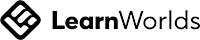Micro850 PLC
with IIoT
Learn PLC programming from Scratch using Connected Component Workbench and experience how to connect PLC to IIoT World
-
Learn from Scratch
Starts with basics of PLC Programming -
Industrial applications
FACTORY IO software has been used -
Resources
Download presentations, codes for the lessons -
Technical support
Free technical support related to the lessons
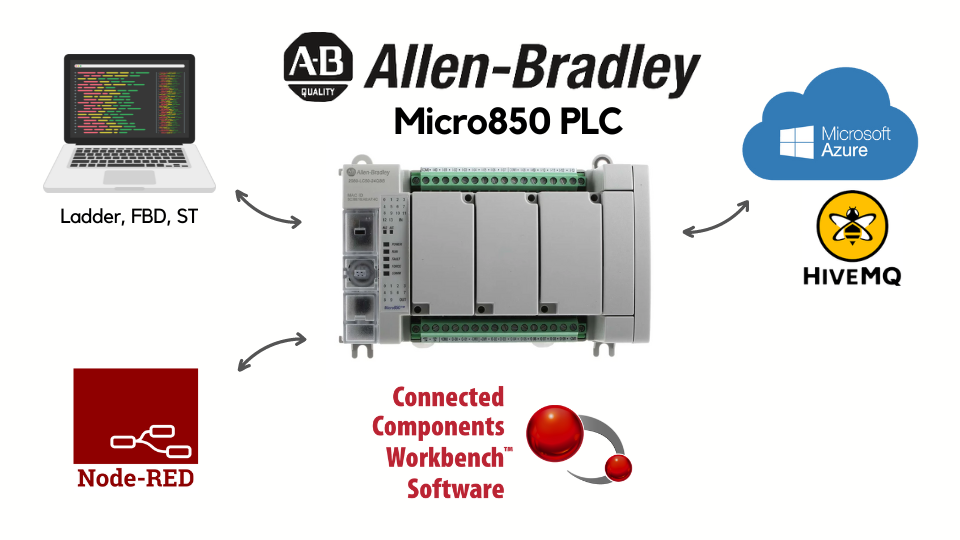
Latest review ✨
Arvind
Masters in Automation Control and Robotics in Sheffield Hallam University, England
What you will learn?
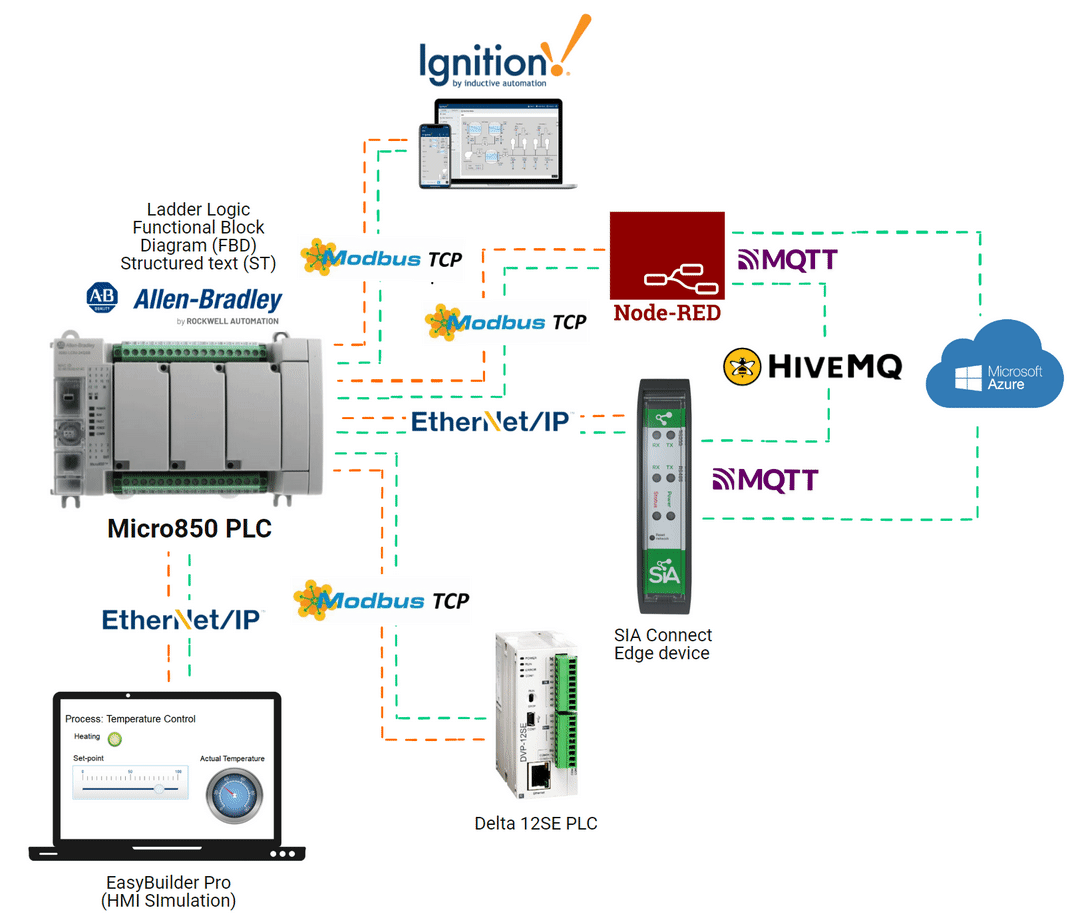
Course preview
1. Introduction to Micro 850 PLC and CCW
In this lesson, you will understand the basic fundamentals of Micro850 PLC
Write your awesome label here.
#2 Introduction to CCW Software
In this lesson, you will understand how to use CCW software
Write your awesome label here.
#3 Download and Upload the PLC program
In this lesson, you will learn how to download and upload the PLC program
Write your awesome label here.
#4 Using PLC Simulation in CCW
In this lesson, you will learn how to use PLC Simulation to practice logics
Write your awesome label here.
#5 Understanding Ladder Logic
In this lesson, you will learn how to use bit level instructions in PLC
Course Lessons
Micro800 Simulation
In this webinar, the instructor demonstrate how to interface Micro800 PLC Simulator with FACTORY I/O, Simumatik and Node-RED. Using FACTORY I/O or Simumatik interface, the user can practice complex industrial constrol system and using the open source Node-RED tool, the user can monitor the data on the dashboard.
👉 Access the webinar in the course
👉 Access the webinar in the course
Top review ✨
Aron F.
Student
Rajvir is a great teacher 😍. He keeps his explanations short and simple 🙌. I recommend this course to anyone wanting to learn Allen Bradley Micro800 Series PLCs and Connected Components Workbench 🖥️. I'm using a Micro820 with this course and everything is working great. If there is ever some functionality that the Micro820 will not support, then I will use the Micro850 simulator that is built into CCW ⚙️. This is a great course and I would absolutely take another course with Rajvir ✨
Our students love us
Excelent course, cover in details SHIFTS, INT to DINT ,Simulators,Modbus,Node-Red ,MQTT
Syed Zakeer H.
The instructor is engaging and is clear about the subject matter.
Bob G.
Really above expectations. Very clear and instructive.
Manuele V.
Get 20% off using the discount code
🌟GETITALL20🌟
Frequently asked questions
Can I get a refund if I'm unhappy with my purchase?
If you are unsatisfied with your purchase, reach out to us within next 3 days of enrollment to see if your purchase is eligible for a refund.
When does the course start and finish?
The course starts now and never ends! It is a completely self-paced online course - you decide when you start and when you finish.
How long do I have access to the course?
How does lifetime access sound? After enrolling, you have unlimited access to this course for as long as you like - across any and all devices you own.
Do I get a certificate after course completion?
Yes, as soon as you finished 100% of the course, a downloadable certificate of completion will be issued.
What software do I need to practice the course?
You should have CCW (Connected Component Workbench) installed in your computer to practice this course. The software is available for free from Rockwell Automation website. The links is given in the course
What hardware do I need to practice the course?
You can buy Micro800, Micro830 or Micro850 PLC to practice along with the course but it is not a must. The PLC Simulator will let you do everything to practice the course. You can even simulate analog signals and interface the PLC Simulator to simulation application like FACTORY I/O or Simumatik without need of any hardware