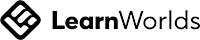Learn S7-200 PLC from Scratch
Learn fundamentals of ladder logic programming with S7-200 PLC and MicroWin software
-
Learn from Scratch
Start with basics of Safety devices -
Industrial applications
Safety kit from Banner Engineering has been used -
Resources
Download presentations, codes for the lessons -
Technical support
Free technical support related to the lessons
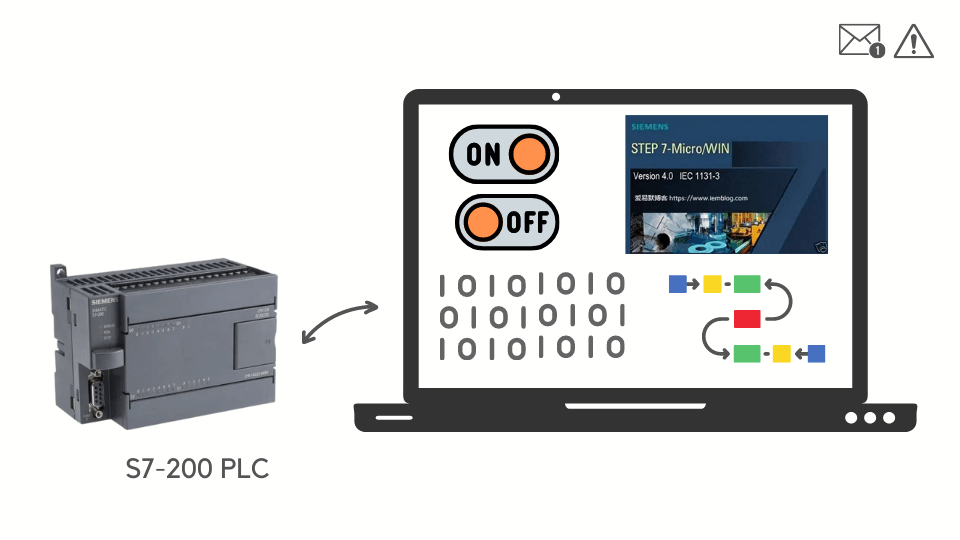
Key topics
- Understanding S7-200 PLC
- How to wire the PLC with inputs and outputs
- Understanding ladder logic programming
- How to download/upload the program
- Bit Level instructions, Timers, Counters, Comparators and program control instructions
- Analog Inputs and Outputs