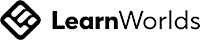Learn S7-1200 PLC and HMI
(Basic)
Learn how to program S7-1200 PLC and HMI using TIA Portal
-
Learn from Scratch
Start with basics of PLC programming -
Industrial applications
FACTORY I/O and real hardware has been used -
Resources
Download presentations, codes for the lessons -
Technical support
Free technical support related to the lessons

Course preview
Write your awesome label here.
#1 Introduction to Siemens S7-1200 PLC
In this lesson, you will understand the basic fundamentals of Siemens S7-1200 PLC
Write your awesome label here.
#2 Understanding weighing application
In this lesson, you will understand the weighing application example programmed via PLC
Write your awesome label here.
#3 Introduction to Siemens KTP 400 HMI
In this lesson, you will understand the fundamentals of KTP 400 HMI and its communication with PLC
Write your awesome label here.
#4 Animation example in Siemens HMI
In this lesson, you will understand how to animate objects using PLC signals in the HMI Simulation
Learn from scratch
This course is specifically for those who wants to kick start their training in Siemens PLC & HMI.
We are using Siemens S7-1200 PLC and KTP 400 HMI along with Siemens TIA- Total Integrated Automation software for making course lessons.
We are using Siemens S7-1200 PLC and KTP 400 HMI along with Siemens TIA- Total Integrated Automation software for making course lessons.
We are teaching programming in Ladder Logic with touch of FBD- Functional block Diagram. Later in HMI section we have interfaced Siemens S7-1200 PLC with HMI to learn monitoring and control of PLC parameters.
If you do not have the PLC and HMI you can still simulate the logics using the PLCSIM
If you do not have the PLC and HMI you can still simulate the logics using the PLCSIM
After learning this course, you would be able to install and program Siemens PLC and HMI in your project or industrial application.
Course Lessons
Top review ✨
Rob
Student
I have been working through the Siemens 1200 PLC course 👨💻. I really enjoy how Rajvir has integrated practical exercises using Factory IO 🏭. Seeing the code I have written work with real world applications is brilliant ✨. Rajvir has connected to my PC and helped me troubleshoot my code on a few occasions, which is really appreciated ❤️
Our students love us
Started studying Siemens TIA and Rajvir’s course has been awesome, I’m learning a lot, the way he delivers the course is great, easy to understand and very interesting. Thank you so much ☺️
Vanessa
Your course is simplified and well explained with examples. I already feel confidence and even working on buying my personal S7-1200 CPU 1212C AC/DC/Relay PLC. I will love to further the course by going for the Advance course soon.
Johnson Issac
I have done many courses on PLC programming, but the one I did through Code and Compile was definitely my favorite. Rajvir made everything very clear, and even taught me stuff that other people skipped completely. Well done, I will definitely do more courses.
Jaco Venter
Start your programming skills with one of the widely used PLC i.e. Siemens S7-1200
Frequently asked questions
Can I get a refund if I'm unhappy with my purchase?
If you are unsatisfied with your purchase, reach out to us within next 3 days of enrollment to see if your purchase is eligible for a refund.
When does the course start and finish?
The course starts now and never ends! It is a completely self-paced online course - you decide when you start and when you finish.
How long do I have access to the course?
How does lifetime access sound? After enrolling, you have unlimited access to this course for as long as you like - across any and all devices you own.
Do I get a certificate after course completion?
Yes, as soon as you finished 100% of the course, a downloadable certificate of completion will be issued.
What software do I need to practice the course?
You should have at least TIA Portal v13 installed in your computer to practice this course. The software is available for free from Siemens website. You can use this software for the trial period of 21 days.
What hardware do I need to practice the course?
You can buy S7-1200 PLC AC/DC/Relay to practice the course. But if you do not have the PLC, you can still use PLCSIM to create and simulate PLC Logic. You can also simulate HMI in the software itself without need of any hardware.