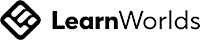Node-RED made Easy
This comprehensive course covers everything from basic programming concepts to advanced techniques. Enroll now and start interfacing your PLC, Arduino or Raspberry Pi to create beautiful dashboards
-
Learn from Scratch
This course starts from scratch -
Free updates
You do not have to pay for course updates -
Resources
Download presentations, codes for the lessons -
Technical support
Free technical support related to the lessons

Course preview
Write your awesome label here.
#1 Understanding What is Node-RED?
In this lesson, you will understand what is Node-RED and how to install it on your computer
Write your awesome label here.
#2 Understanding function nodes
In this lesson, you will understand how to use function nodes to write your custom code in Node-RED
Write your awesome label here.
#3 Understanding buttons and dashboard
In this lesson, you will understand how to make and customize input buttons on the dashboard
Write your awesome label here.
#4 Exercise 1.4
In this lesson, you will see an exercise example from the course. Various exercises are provided with solutions for self-practice
Create beautiful dashboards ✨
Using Node-RED, you can create a dashboard within a fraction of second using built-in libraries of dashboard elements. Furthermore, you can write complicated code using high-level programming language to control the outputs and display data on the dashboard.
Today, Node-RED is being used in many hardware and software platforms not limited to Bosch Rexroth, PLCnext, Revolution Pi, IBM Cloud, and many other. This is the beginning of the course journey toward the IIoT learning path.
Today, Node-RED is being used in many hardware and software platforms not limited to Bosch Rexroth, PLCnext, Revolution Pi, IBM Cloud, and many other. This is the beginning of the course journey toward the IIoT learning path.
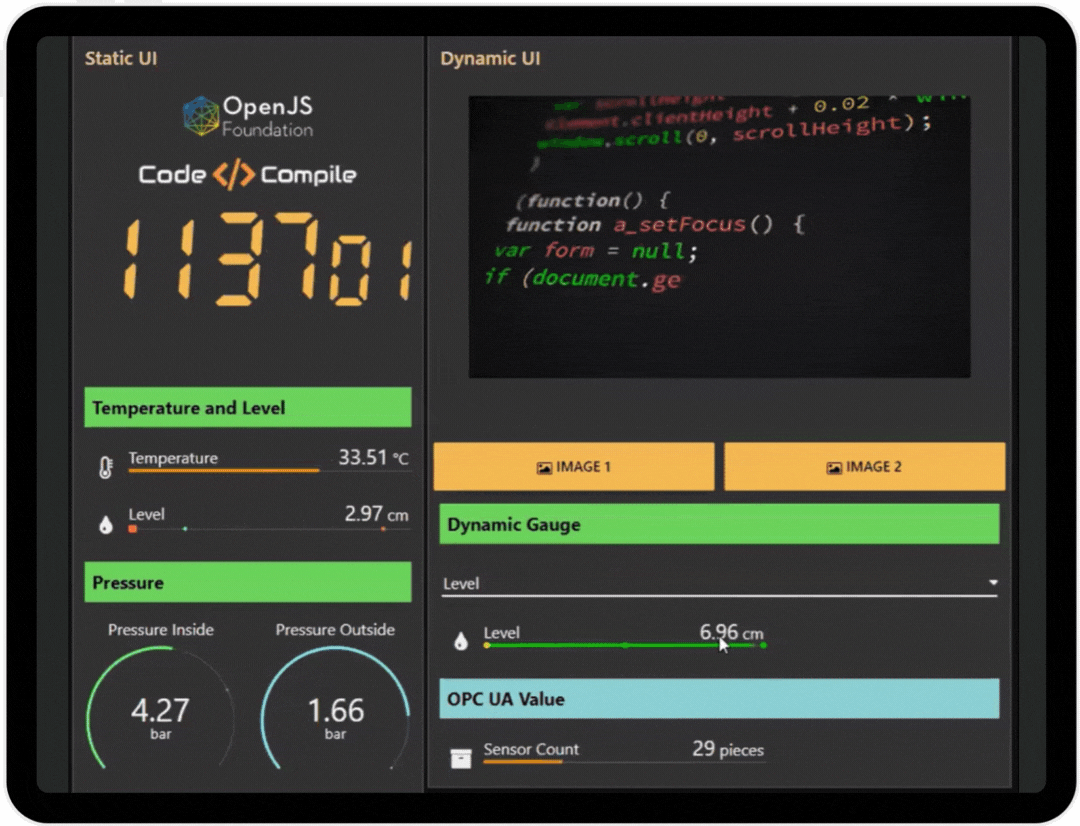
Course Lessons
Top review ✨
Dave Eifert
Senior Business Development Manager, Phoenix Contact, USA
Always interesting projects from Rajvir! 🤓 And THANKS AGAIN for the expert assistancev👨💻 you provided me with Node Red few years ago when I was creating a training presentation for PLCnext 🙌🏼 And also for your fantastic support in creating a conveyor simulation experience 🏭 for a customer demo 👏🏼 Rajvir Singh does great work! 🤩👍🏼
Our students love us
i just love the way of Rajvir sir's teaching method ..the way he explained all the methods ways in the videos is amazing got to learn a lot THANK YOU SO MUCH SIR.
Sufal
Started learning Node-RED and Rajvir's course has helped me learn it very easily. Please keep sharing your knowledge always. You're the greatest tutor ever and thanks from the bottom of my heart...
Yatin Sharma
Good course and great problem solving session. Mr. Rajvir Singh was there to solve my doubts just within 5 minutes after requesting him. I believe that's what is important for online learners, as doubts can create a phobia towards a subject if not solved in time.
Kunal deshmukh
Start creating beautiful dashboards for your PLCs and provide a greater user experience ✨
Frequently asked questions
Can I get a refund if I'm unhappy with my purchase?
If you are unsatisfied with your purchase, reach out to us within next 3 days of enrollment to see if your purchase is eligible for a refund.
When does the course start and finish?
The course starts now and never ends! It is a completely self-paced online course - you decide when you start and when you finish.
How long do I have access to the course?
How does lifetime access sound? After enrolling, you have unlimited access to this course for as long as you like - across any and all devices you own.
Do I get a certificate after course completion?
Yes, as soon as you finished 100% of the course, a downloadable certificate of completion will be issued
What computer configuration do I need to practice the course?
Node-RED does not require a lot of computing power. The minimum requirement is similar to Intel i3 processor with 4GB of RAM.
Do I need a hardware to practice the course?
Node-RED can be installed on your computer or Raspberry Pi and you can practice right away. To learn how to integrate with other controller like PLC, it would be great if you can arrange a PLC but it is not a must.